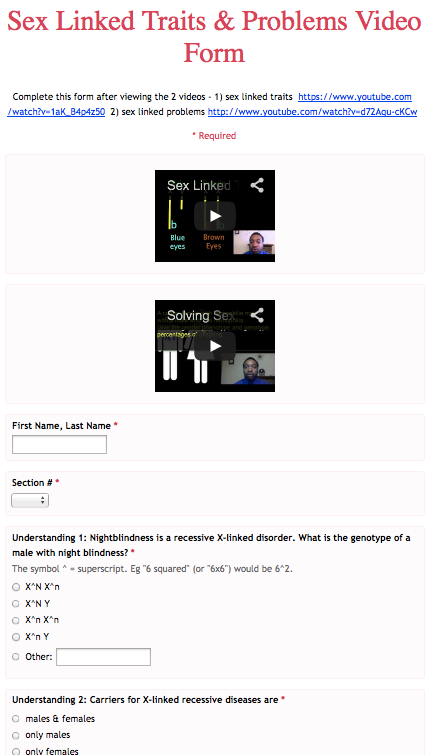The Apply phase follows the flip phase in a mastery learning cycle. The purpose of apply is two fold: first, to practice the concepts learned in the flip phase and second, to revisit the exploration.
Typically the students learn the content from a video. After they have taken notes, students complete a standards based problem set in the Apply phase. The questions of the problem set are organized by standard.
At the beginning of each section, the standard is quoted and the questions specifically aligned to that standard follow. I denote mandatory questions in blue highlighting. Once students complete the mandatory problems, they are free to answer or not answer the other problems. Not all students require the same amount of practice for each standard. In addition, this builds in extra practice for those who choose not to complete the entire problem set the first time around. The mandatory questions usually point out special scenarios that students may encounter. For example, on the chi square inheritance problem set, one of the mandatory questions demonstrated what would happen if expected numbers were zero. Since the chi square formula has the expected number in a denominator of a fraction, any problem with expected as zero would be undefined; it's important to have this scenario as a mandatory problem because many students are tempted to incorrectly give this answer as zero.
At the beginning of each section, the standard is quoted and the questions specifically aligned to that standard follow. I denote mandatory questions in blue highlighting. Once students complete the mandatory problems, they are free to answer or not answer the other problems. Not all students require the same amount of practice for each standard. In addition, this builds in extra practice for those who choose not to complete the entire problem set the first time around. The mandatory questions usually point out special scenarios that students may encounter. For example, on the chi square inheritance problem set, one of the mandatory questions demonstrated what would happen if expected numbers were zero. Since the chi square formula has the expected number in a denominator of a fraction, any problem with expected as zero would be undefined; it's important to have this scenario as a mandatory problem because many students are tempted to incorrectly give this answer as zero.
Answer keys are provided for all of the problem sets.
I only show the answers and perhaps some of the work done. I've found when I show how the work is done, students are likely to copy the work, rather than trying to solve the problems. By giving them the answer key, they get immediate feedback and don't have to wait for me to be available to look over their work. However, they are less able to cheat since they must show their work on mandatory problems.
I only show the answers and perhaps some of the work done. I've found when I show how the work is done, students are likely to copy the work, rather than trying to solve the problems. By giving them the answer key, they get immediate feedback and don't have to wait for me to be available to look over their work. However, they are less able to cheat since they must show their work on mandatory problems.
The other half of the apply phase is the re-visitation of the explore phase. In the explore phase, students are introduced to a concept before direct instruction during the flip stage. Once students have practiced applying the concepts in the problem set, they are usually ready to tackle the explore re-visitation.
Other activities that may take place during the apply phase are labs, discussions and case studies. These activities may also occur during the explore or apply phase, it just depends on whether it makes more since for the activity to teach a concept or apply a concept. Many times, these activities are divided into two parts - part A as an exploration and part B as the re-visitation during the apply phase. For example, in the explore phase of the Natural Selection learning cycle, the Part A of the Chips are Down lab asked students to collect data and draw conclusions about evolving populations. After learning more in subsequent activities, Part B in the apply phase required students to revise their conclusions.
Once students have worked through the apply phase, they must sit with me to gain permission to enter the mastery phase which consist of a mandatory quiz and optional projects.