 |
| CC Courtesy of Moodle Logo by Shawn Kimball on Flickr |
Here are some helpful features in a Moodle quiz:
1) Multiple attempts with time delay between attempts
- You can give students as many chances to complete the quiz as you wish. You can also set a minimum time between attempts to make sure an intervention occurs.
2) Self-graded
- What a great way to reduce grading time, especially if students are taking different quizzes at different times.
3) Password-protected
- To ensure that students only take exams when they are ready and have received your permission, you can set up a password and change it frequently.
 |
| CC Courtesy of Shuffle Moodle Quiz Questions by Wesley Fryer on Flickr |
- Assuming you have created a large enough question bank, Moodle can randomly select questions from specific categories within a quiz. This is a powerful tool because you can ensure each attempt is a different quiz, whether it's a second attempt by the same or different student.
- Even if the same question is used, you can shuffle the answer options in a multiple choice question.
5) Calculated questions
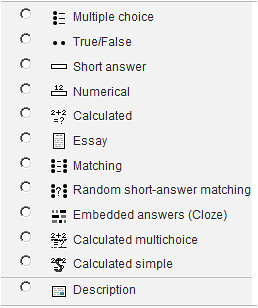 |
| CC Courtesy of Quiz Options by Dave Foord on Flickr |
- Moodle is constantly adding new question types. One of my favorite is the calculated classes of questions. If you teach physics, chemistry or math, you can create a problem where calculations are required. If you set up the formulae in the correct way, Moodle will create a question but use different numbers each time.
6) Timed
- One of the glaring weaknesses of online quizzes is the need for Internet access. Unfortunately, this is a potential source of cheating. One way to help minimize the opportunity for getting help from the Internet is setting a time limit on the quiz.
7) Open and closing of quizzes
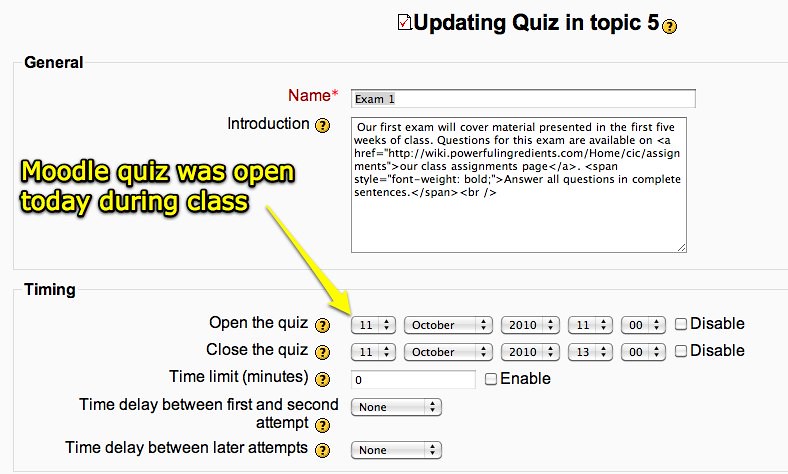 |
| CC Courtesy of Moodle Quiz Open During Class by Wesley Fryer on Flickr |
- To ensure that students don't have unwanted access to your quiz, you can also set an opening and closing date for each quiz.
For more information about Moodle quizzes, try viewing the video below and visiting this link.
No comments:
Post a Comment